Almost all of us store important information on our computers. And while many cybersecurity measures warn against internal attacks, it is equally important that we take steps to ensure the physical security of our devices. This includes making sure your computer is locked and protected when you step away from it.
For example, it may seem silly to lock up your computer when you leave it for a minute to use the restroom at work or take a quick snack break. But it only takes a few minutes for someone to access confidential files or install malware that records all of your online actions. Leaving your computer open and unlocked is one of the behaviors that can put your device at risk of a cybersecurity attack.
Here are some statistics from NetStandard regarding computer protection practices in workplaces:
- One in three employees leave their computers logged on and unlocked.
- One in five will store passwords on their computer or write them down and leave the note somewhere in their office.
- 75 percent of employees do not use a privacy guard when working remotely in a public space.
The obvious solution to minimizing a physical attack is to lock your computer every time you step away from it. Even for a few minutes. But here are a few tips to help you keep your device safe while you get into that habit:
Tips for Ensuring the Physical Safety of Your Computer:
- Turn on automatic lock.
-Most devices will lock automatically after a certain period of inactivity. Make sure you are taking advantage of this feature and adjust it to the shortest time available.
- Disable auto-login.
-Some sleeping devices will let you hop back on your computer without entering a password. If you have the auto-login feature, make sure it is turned off so hackers aren't able to start or wake up your computer without your password.
- That being said, have a strong password.
-Locking your device is pointless if you have a password that is easy to guess. Check out our blog post below to learn some helpful tips for creating a strong password.
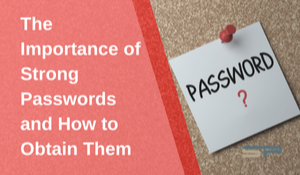
4. Unattended = Unprotected
-If you really want to avoid the threat of someone physically stealing important information from your device, keep it with you at all times or locked up. Not only does it stink to get your computer stolen, the theft can quickly become a security nightmare.
Not to mention, locking your computer when you step away will save power. If you're using a Windows 10 OS machine, use the [WINDOWS KEY] + [L] command for quick locking of a logged in session.
These tips are also applicable to cell phones. Some companies offer their employees cell phones to use for work. It's crucial to treat these devices with the same cybersecurity you treat your computer. And even if you don't use a work phone, many of us use our personal phones for work and have valuable personal information on them. Be sure to use a strong pin to unlock the device.
For more cybersecurity tips, check out some of our blog posts.
Resources: